informative layout explanation
first of all I am very grateful you want to use this app, at first I thought no one would want to download this app, I mean who am I? and to be honest, even I discovered the pomodoro technique a few months ago. Pomodoro is something that is very foreign to most people I know.
so I don't expect much from this project.
even so I still do it as well as possible, I spent 7 days to produce this app . starting from design, music and all the things I made myself. (even though it still looks bad XD)
Alright it's just a little introduction, let's move to introduction lvl 2 ;)
as a solo dev who works full time on his own project, it's easy for me to work under time or over time. and even though working over time in my opinion is okay, I am very annoyed if I work less than 8 hours per day.
all of that is not without reason, because I already have a plan ahead, and one of the conditions that plan can be fulfilled is full time work for 8 hours per day, 5 days per week.
remembering I always feel annoyed if I "lose time" because I neglected my obligations.
then I try to made this app.
simply, this app is made to curb me, so i can life more scheduled and work healthier.
for me this app is useful because it included several parameters that could be my evaluation material.
but maybe for people who use this application will be a little confused about the parameters displayed, so here I will try to explain parameters that set in this application:
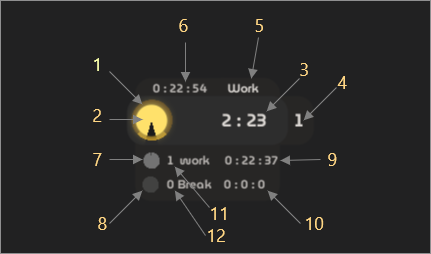
1. animation per second
2. time left percentage
3. time left
4. Counters up to 4 (based on podomoro technique) will return to 0 after displaying number 4
5. Indicator for what i should do
6. Total Active Time : active time will stop simultaneously with the appearance of a warning popup, and will not run before confirm the popup, the reason is I don't want my time to be counted when I'm not working or rest, so this is very useful by calculating my "real time only when I'm work and rest, not when I'm negligent
7. Percentage based on Work time / Break time / Active time
8. Percentage based on Break time / Work time / Active time
9. Total Working Time
10. Total Break Time
11. Total Work Count
12. Total Break Count
That is all. not too much can be explained, but hopefully this can make it clear, I'm also very happy with suggestions and criticisms, if you have them don't hesitate to tell me, I'll be very grateful!
I hope our lives are always happy and peaceful, see you at another opportunity ^_^)/
Get Dorodoro
Dorodoro
Time Management
More posts
- New Update 1.3.2Oct 20, 2020
- New Update 1.3.1Aug 16, 2020
- New Update 1.2.1Aug 07, 2020
- New Update! 1.2.0Aug 02, 2020
Leave a comment
Log in with itch.io to leave a comment.