Dorodoro
A downloadable tool for Windows, macOS, and Linux
Dorodoro is a simple timer based of pomodoro technique
__whats is pomodoro?
The Pomodoro Technique is a time management method developed by Francesco Cirillo in the late 1980s. The technique uses a timer to break down work into intervals, traditionally 25 minutes in length, separated by short breaks. Each interval is known as a pomodoro, from the Italian word for 'tomato', after the tomato-shaped kitchen timer that Cirillo used as a university student.
https://en.wikipedia.org/wiki/Pomodoro_Technique
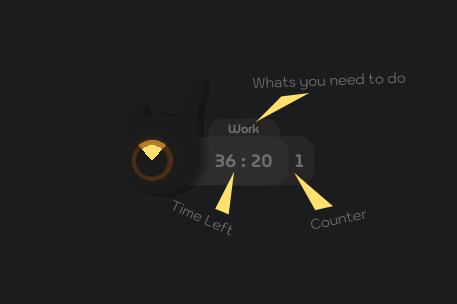
__Features
- no need to setup anything, anymore O.O! all works automatically
- Simple, minimal interface
- Audio and Popup Reminder
- Beautiful Audio made with love :D
- 2 timer options
- 25 minute = 5 minutes short break, and 25 minutes long break
- 47 minute = 13 minutes short break, and 35 minutes long break
- 3 Template to chose! (M = Minimal, I = Informative and C = Cute)
- work and break counter
- accumulation time
- Update Checker
__How to use?
- choose which time you prefer, and start :D
- Click Doro Eye To launch settings
- Right Click To launch Quick Settings
__note
- This app will automatically switch between working timers and break timers.
make sure you press start button when you are going to work or break
- You can move the window after setting timer
__other tools that might be useful for you
- Exe-Cute! optimizing files/folders losslessly with wide variety of file formats, Compress programs or dll, and edit *.exe resource.
Download
Click download now to get access to the following files:
Development log
- New Update 1.3.2Oct 20, 2020
- New Update 1.3.1Aug 16, 2020
- New Update 1.2.1Aug 07, 2020
- informative layout explanationAug 02, 2020
- New Update! 1.2.0Aug 02, 2020





Comments
Log in with itch.io to leave a comment.
I also sometimes get that bug on linux (that's why I canceled latest update, I hope I can fix it soon) i'm sorry for this bad experience 😅
thank you, I will try to find the best way around it, to fit windows and linux system 🤔
hey, if you're still using it, it has been updated, maybe the UI is a little confusing, to be honest I don't know how to make it pretty XD, I hope you like it, and let me know if you have any suggestions or other problems, I'll try my best!
hi , thank you for your feedback, I think I can implement it in the next update, i hope you will like it.
I never liked Tomatoro (a web version of the pomodoro technique) because its a web site... Now my problems have been resolved, thanks for this app!
you are so kind! I understand, and really glad you like it.